Internal Spreadsheet
With this type of Batch Actions you can export Regular Token (all available tokens, including Custom tokens), Statistic Token, Keyword Token, and Text Box (text in a text box; e.g. canned comment) to an Internal Spreadsheet. Each exported item will be reported in its own column. By default, the values for each iteration are written in the same column but in new rows. An example of the output of a Spreadsheet report is shown in Figure 8.38. The default Rows/Columns arrangement can be transposed (see below the Rows/Columns arrangement option).
Important Note: With the Internal Spreadsheet batch action, tokens are reported into the integrated Spreadsheet as plain text, not as actual tokens which means statistics will not update when gates/markers/quadrants are adjusted, or when loading a different iteration.
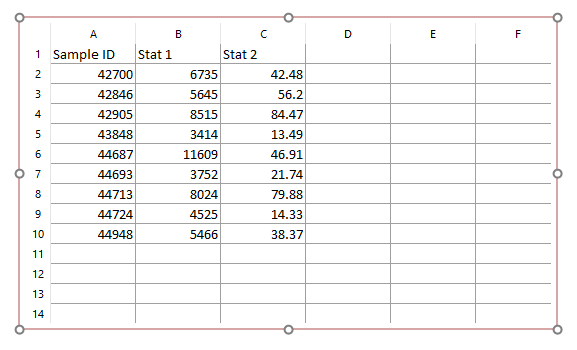
Figure 8.36 Example result of a Spreadsheet Batch Report
Exporting items to an Internal Spreadsheet is a two-step process:
1. Add the Internal Spreadsheet to the Batch Actions list by selecting it from the Add Action drop-down menu of the Batch Actions and Reports window. A properties dialog will appear (Figure 8.39). Once the properties are set, the Internal Spreadsheet action will be added to the list of Batch Actions.
2. Add the item(s) to be exported to the Internal Spreadsheet (please see the Adding Items to Reports chapter).
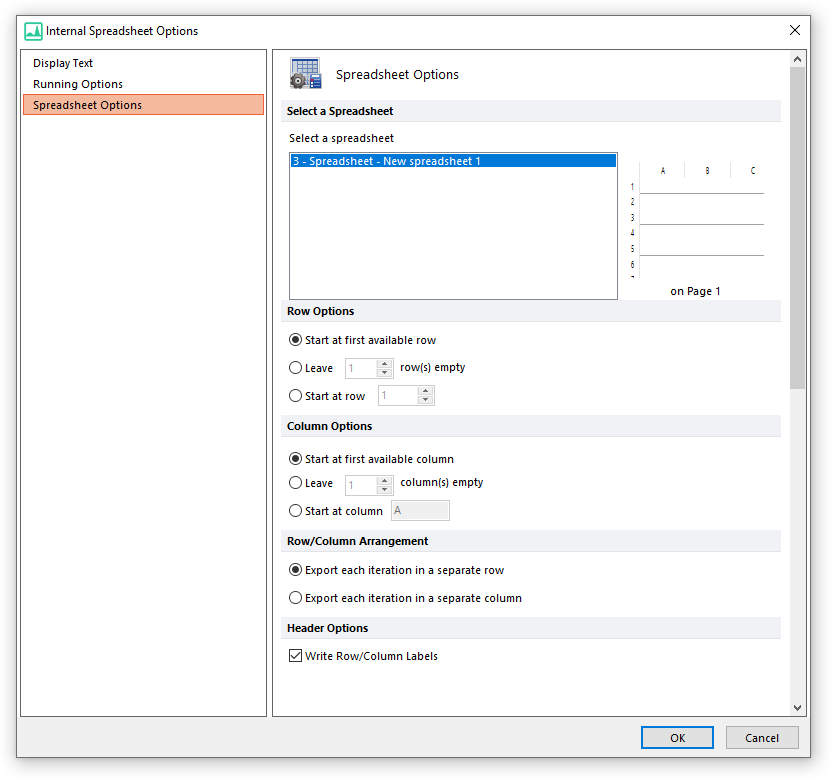
Figure 8.37 Spreadsheet Batch Report File Options
The properties dialog for the Internal Spreadsheet batch action (Figure above) has three sections:
•Spreadsheet Options
oSelect a Spreadsheet
The target spreadsheet can be selected between all the spreadsheets available in the layout.
oRow Options and Column Options
Row and Column options allow users to define at which row/column to start populating the spreadsheet with the selected statistics.
oRows/Columns arrangement
The Row/Column arrangement options define whether to export Iterations in rows and Statistics in columns or vice-versa.
oHeader options
The header options allow users to define whether or not to write the statistic header for each Row/Columns column.
