Deleting SOP Step
Using the SOP navigator, steps may be deleted by:
1. Click on the step to highlight it.
2. Either click on the ![]() button or, alternatively, right-click on the step and choose Delete (Figure 10.4).
button or, alternatively, right-click on the step and choose Delete (Figure 10.4).
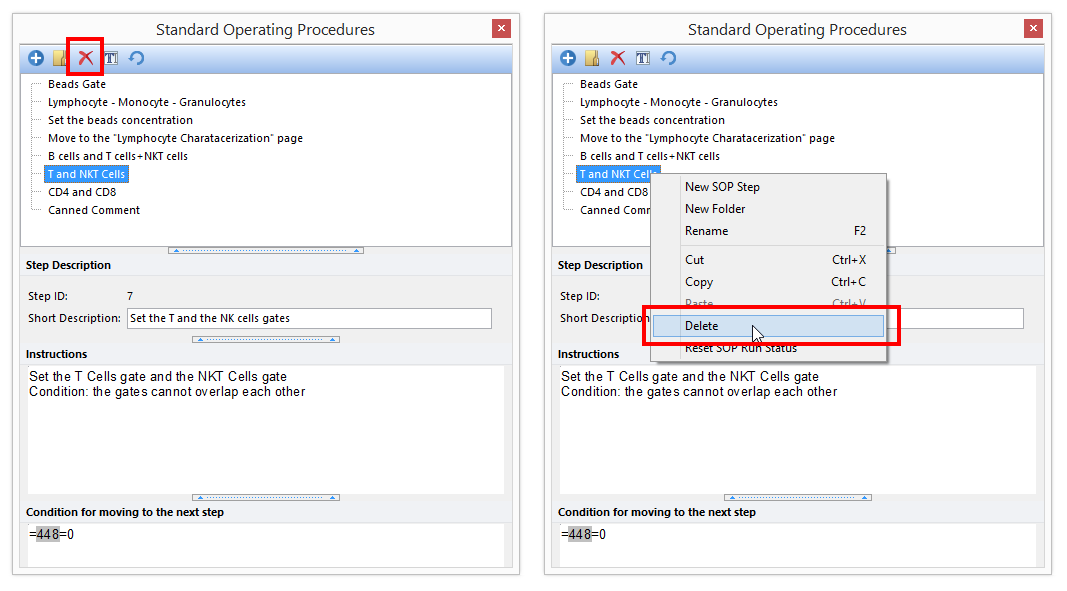
Figure 10.4 Deleting SOP steps.
The order of steps will update accordingly due to the deleted step and may also be displayed in the layout.
